Deploy Hugo site with Gitlab-CI using SFTP
My web server is only accepting connections via SFTP for file transfer. This rendered many of the already described ways of continuous integration and deployment useless for me. With wahooga’s much appreciated post on how to build and deploy a Hugo website using SCP I had a great place to start.
In order to automatically build and deploy your website created with
Hugo add the .gitlab-ci.yml
of my site to your sites main source directory. This will enable Gitlab CI for
your website. Additionally you need to set four variables in the Gitlab CI/CD
settings.
SSH_HOST: The host name or IP of your server.SSH_HOST_KEY: The hosts key like it is entered in yourknown_hostsfile, once you have connected to your server.SSH_PRIVATE_KEY: The private key you use to connect to the server. The corresponding public key must be added to the servers authorized keys. With OpenSSH, a key pair can be created using thessh-keygentool. The public key can then be copied to a server using thessh-copy-idtool.SSH_USER: The user name you use to connect to your web server.
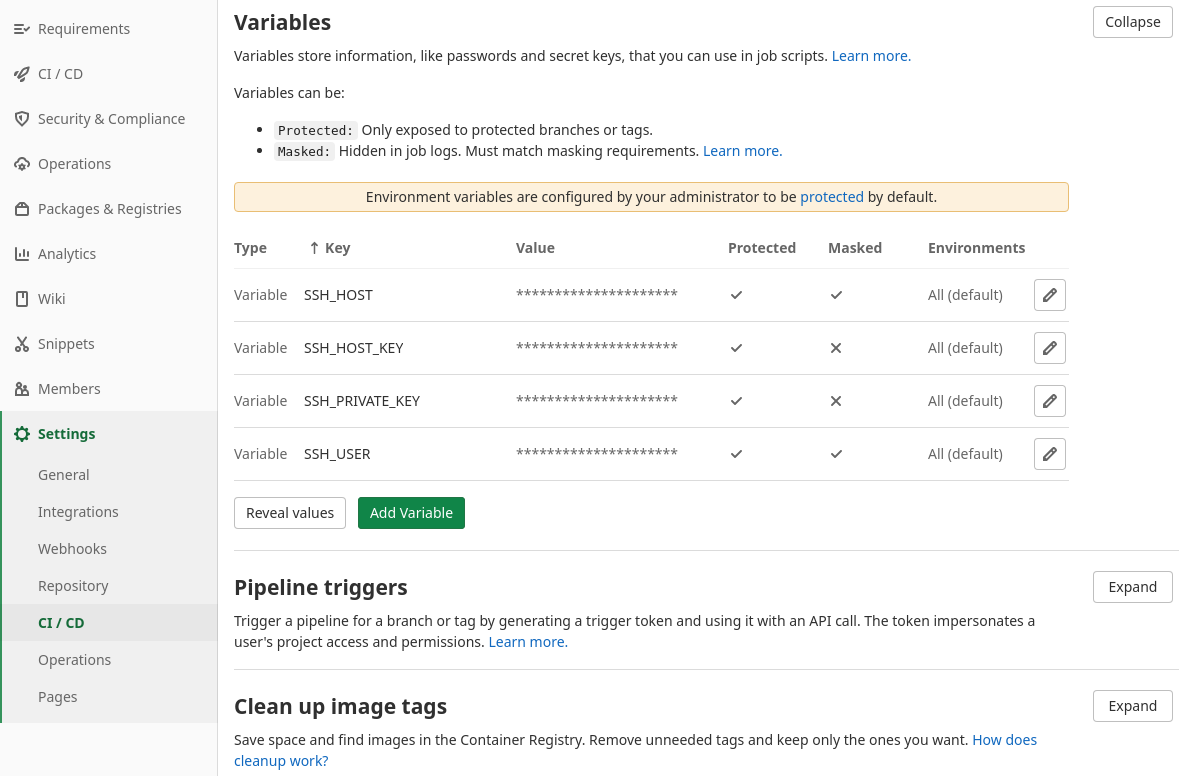
With the configuration and the variables in place, a commit pushed to the master branch of your project triggers a build and an deploy of your website automatically.